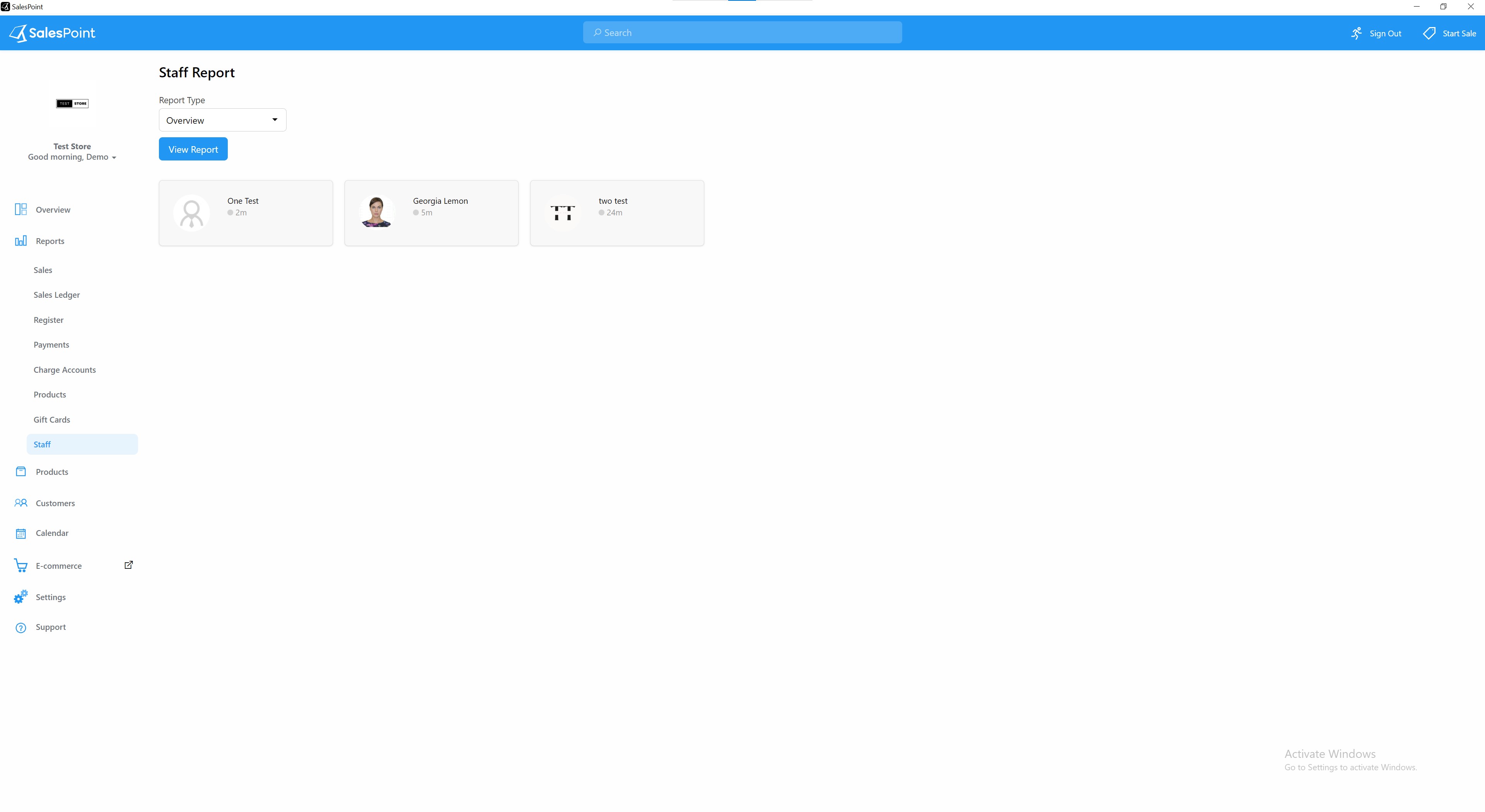Access Staff Report
1. To access staff reports, navigate to the Dashboard or Back Office and click on the "Report" tab. Next, select the "Staff" sub-category tab. Your staff will be grouped into those that are signed in (online) and those who are not.