Sale Screen
Salespoint makes it easy to view the list of recent sales of a customer. To do this, click the "Customer" Button on the Sale Screen.
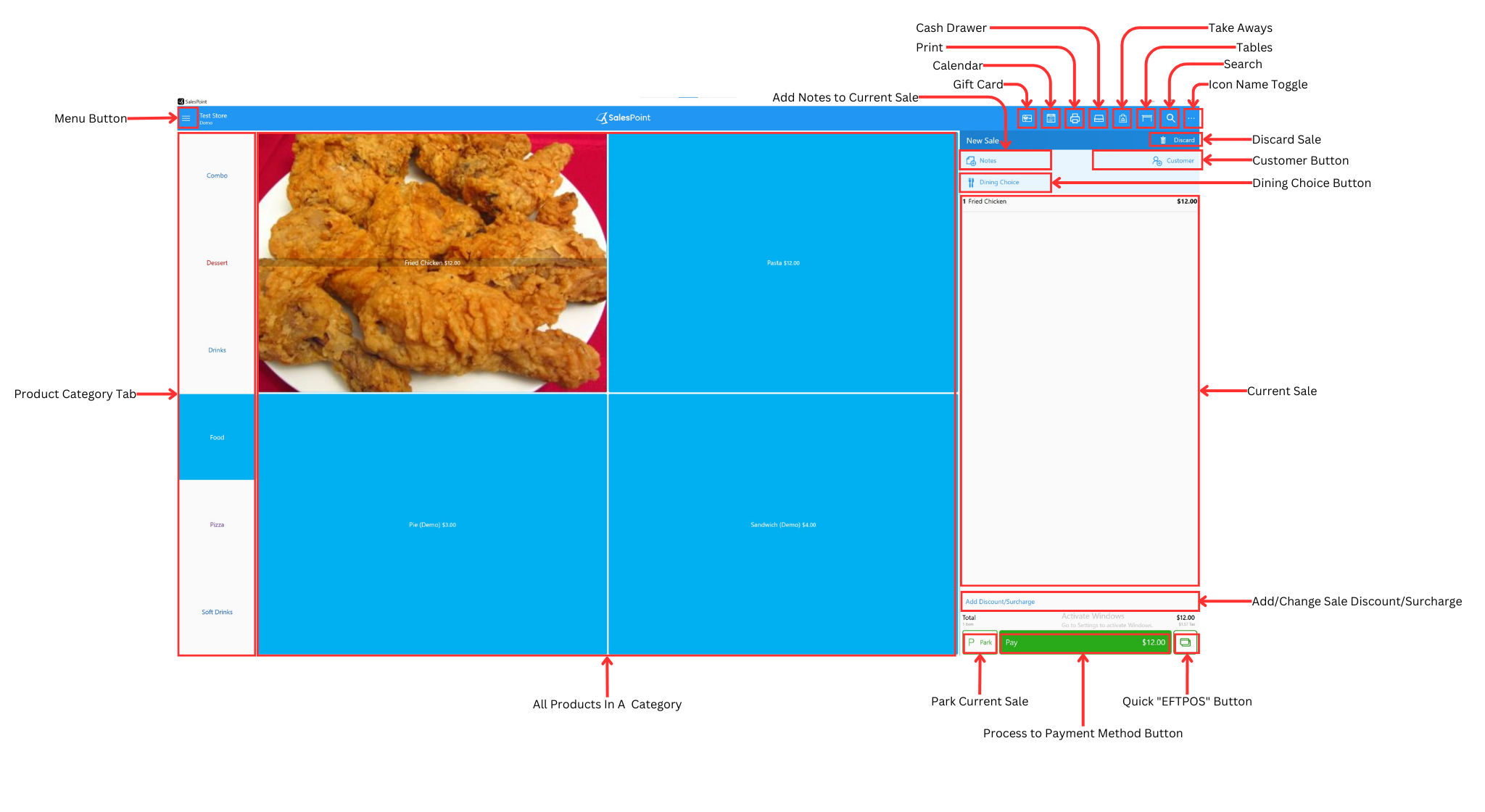
You can either search for the name of the customer or scroll through the list of customers. Press the "Information" Icon to view a customer's information. This will show two tabs: "About" and "Sales" - click the "Sales" Tab to view the customer's recent sale.


Recreate vs. Recall
In this tab, you can select what sale you want to use as an Action. The "Recall" Button allows a sale refund and the "Recreate" Button lets you create an order again.
Note: Only registered customer's orders can be recreated again. To create a new customer, click the "Customer" button on the sale screen and press the "New Customer" button to add.